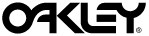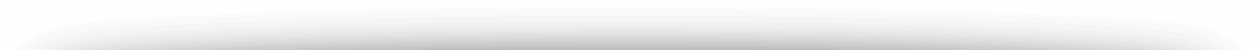Siri vs Google Voice Search App
Google’s Updated Voice app was approved by Apple and released to the iTunes stores at the end of October 2012, about a year after Siri was released, which is the iPhone’s voice assistant. There are many similarities between the two services, the main one being that each allows the user to use their own voice, speaking and asking questions in a natural way. But there also some fundamental differences between the two.
Siri is baked right in to the iOS operating system, allowing the user to perform systems tasks across multiple applications on the iPhone. The Google Voice Search app is powered by the most popular search engine in the world, and is built by a company who is obsessed with speed and performance from the cloud.
Siri – System Integrated Personal Assistant
Siri is designed to be a personal assistant for iPhone users. It can be activated from any screen or any app, simply by holding down the home button. Because Siri is integrated into the OS, Siri can leverage apps on your phone, and personal information with your permission. Many common tasks can be done by simply asking Siri to do it for you. You can even teach Siri about relationships in your contacts. For example, tell Siri who your Mom is and she will remember that relationship.

Google Search App – Get Answers Fast
Google search app for iOS isn’t able to integrate with the operating system. It won’t be able to help you make calls, schedule appointments, post to Facebook or anything other than use Google. But that doesn’t mean it isn’t useful. In fact, when it comes to speed and design simplicity, Google’s Search App is better than Siri in many ways.
Users can still speak using natural language and asking questions. Google’s voice recognition software is really quite incredible. You can watch it instantly transcribe what you are saying, even correcting itself according to what words come next with machine learning. The voice recognition is almost instantaneous.
Google uses a mix of the regular search results and Google’s knowledge graph, which displays facts and descriptions from various schema data sources. One of the best things about the Google App is how it displays information. The design is clean, and the information layout is extremely useful. You also have the option of having your answer spoken back to you, similar to Siri, but Google’s “Gal” sounds almost exactly like a real person, and speaks in full sentences. This is very useful when you are on the go and need the information quickly.
Speed of Search Results
Google wins this hands down. There is no comparison to the speed at which the Google app can deliver search results or answer knowledge based questions. When you ask Siri a question, it has to first query it’s data sources (Wolfram Alpha), and if it can’t find a result for you, it then asks if you would like to search the web. Not only is the initial query slower on Siri, but there is an extra step of searching the web. Also Google speaks the answer back to you, whereas Siri just lists results from Wolfram Alpha or does a web search. If you just want to search the web, you would probably save a lot of time by using Google over Siri.
Find a Movie Theatre
This was a mixed result for both. Siri was more helpful by showing me which movies are playing but both Siri and Google missed my local theatre just a few blocks away from me.
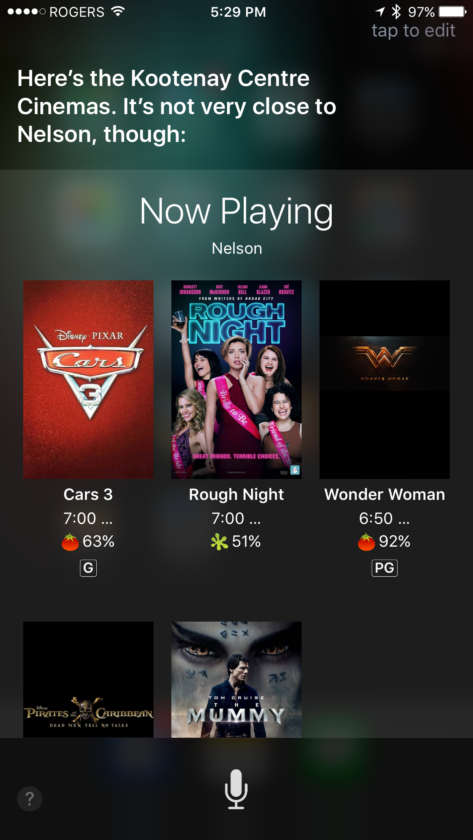
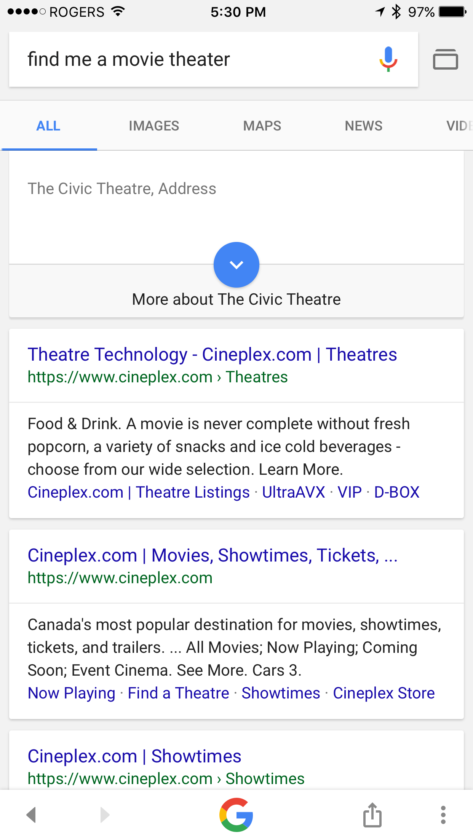
Find a Pizza Restaurant
Here we start to see the data sets each platform uses. Siri continues to give results very close to where I am. The results are all coming from Yelp and are displayed based on “pizza” being included in the Yelp description or reviews. Google on the other hand seems to show results based on traditional local search marketing. In other words, the results are based on local algorithms, but not necessarily results close to me. Google displays results in a very clean way with simple tap to call and direction buttons one click away. Siri requires digging in a bit deeper to the results for those actions. Google results also seem to have more reviews for the locations shown.
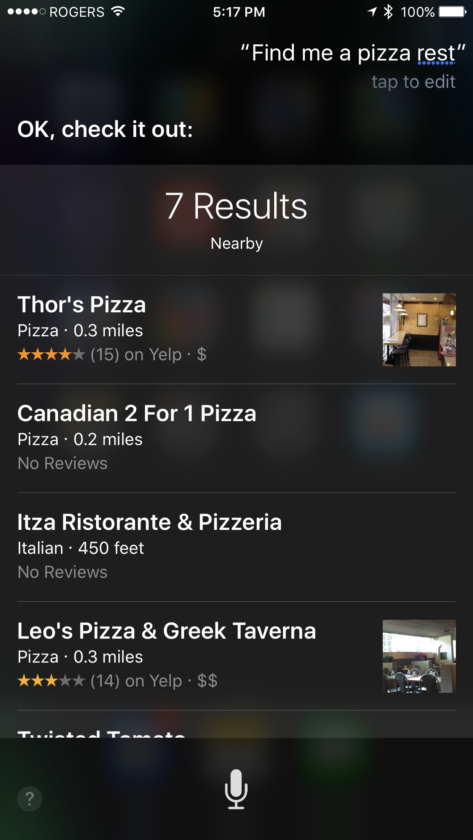
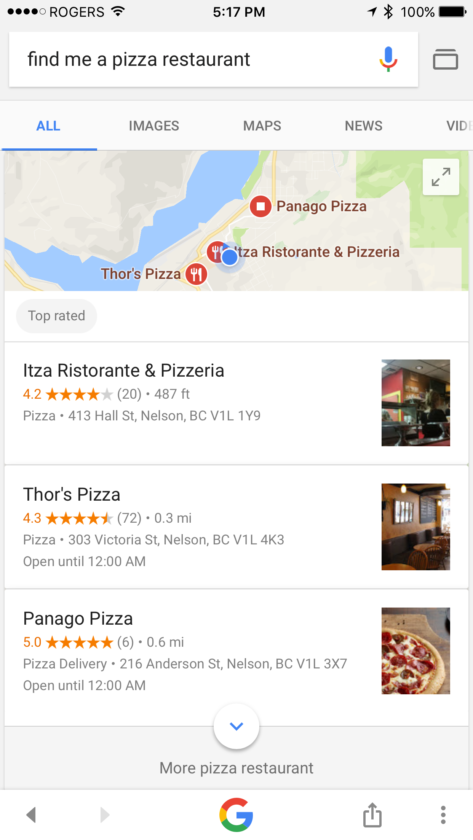
Find a Mechanic
This result was no contest with Siri easily beating Google’s results. Google decided to give results for a mechanic over an hour away, and no local map pack at all. Siri on the other hand, showed me results within a few hundred feet.

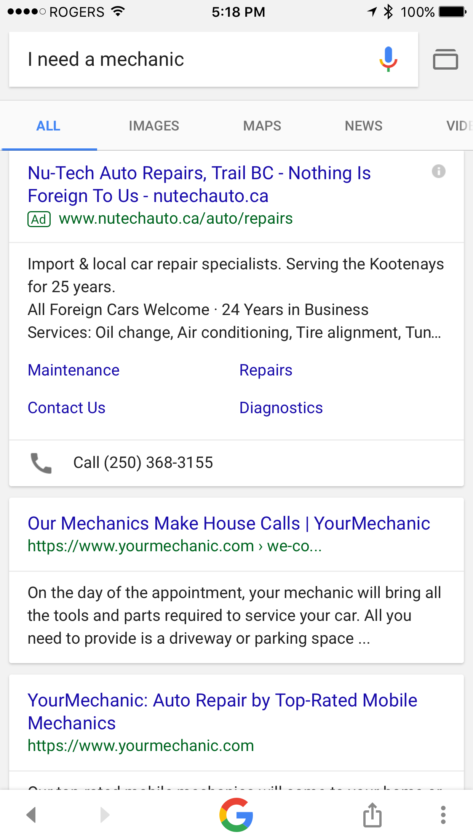
Get Directions
Both Siri and Google found similar directions, but because Siri is built in to the OS, it allows turn-by-turn navigation. The clear advantage is for Siri here, but its possible that one day Google can offer the same type of functionality if Apple clears it.
Local Search Marketing
From a marketing perspective, knowing how consumers use the web with their devices is key to being able to connect with them. When everybody was on a desktop, online marketing was focused on getting traffic to your website first and foremost, which meant SEO and PPC strategies. Then local map technology became the common way for people to get directions to businesses, which brought on Google Maps listings and other local directories. Then social sites like Yelp started collecting users reviews, photos and descriptions from their users, building real recommendations from real people.
Connecting with consumers in local markets has gone well beyond pushing traffic to a website. With devices that know exactly where users are, now relevancy isn’t about how many links your website has pointed to it, but instead distance from searcher to business or reviews by previous customers become the variable that gets your business exposure.
Siri Data Sources
For straight up local searches, Siri relies heavily on Yelp. This means if you want to promote yourself on iOS devices, you need to make sure you have an active Yelp listing. Once claimed, you can update your profile in Yelp to make sure information is correct, and also add photos and further descriptions of your business. You can also offer special deals or use Yelp ads to promote your business within Yelp.
Apple uses Acxiom for business listings within Apple Maps. To find out if your business is in Apple Maps, open up the maps app on your iOS 6 device and search for your business. Try these queries.
* business name + city
* business name + city + province
* business name + street address
* business name + street address + city
* business name + street address + city + province
If you can’t find your business using these queries, or if the information is wrong, you can try reporting the issue by tapping your business and selecting the “Report a Problem” button.
You can also try going directly to the data source for Canadian business listings in Apple Maps. For $50 you can get your listing on Acxiom that will allow you to update and correct information that is then pushed out to 80 different localized websites. These listing may also help citations for Google Places and Google Local.
Google Data Sources
Google relies on their search algorithm for local search results, which also involves proximity. Local and Map results use Google+ listings for businesses. If you haven’t already, make sure your business is claimed on Google+ and that the profile is completed as much as possible, including name, proper address, business hours and any other business information you can provide.
Google uses citations from business listings across the web to confirm accuracy. You want to make sure that any business listing you have is accurate as much as possible. For example, Yellow Pages, BBB, Yelp and other local business directories.
Let Us Do The Work For You
Confused? We can help you with all of this. As penetration of smartphones and tablets increases, the volume of local search will increase across devices and overall. A growing proportion of searches will occur on mobile devices. Consumers are using local search not just for listings and traditional name, address and phone number, but also to get directions, confirm hours of operation, check prices and availability, and many other purposes. Local search is increasingly a useful, often indispensable resource for consumers.
Get started today, and stay ahead of your competition.
Posted on: 11/19/2012
Updated on: 6/16/2017
Posted by: Craig Hauptman – President & Founder
Related Insights:
Search Traffic: Paid vs. Organic – The Fundamental Differences and How to Leverage Each Type
Mobile Majority – Why a Mobile-First Approach is so Important
The AIDA Model – When to Use Specific Digital Ad Platforms Throughout the Sales Funnel
A/B Testing for Continual Improvements – Split Testing for Incremental Website Improvements
AI Chatbots & Search Engines – How AI Chatbots Will Impact Search Engines