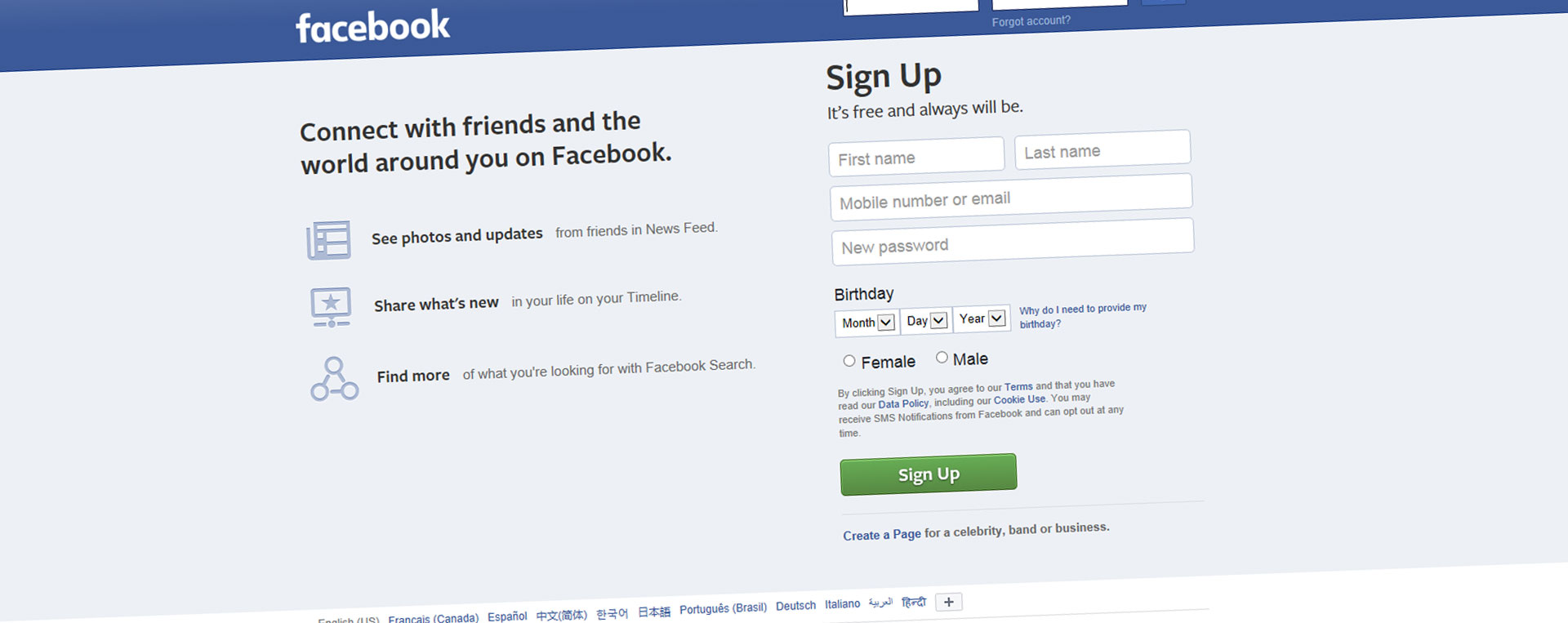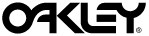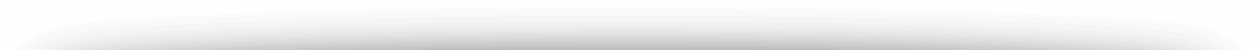Facebook Business Manager Guide
Business Manager is a place for businesses to efficiently manage access to Pages, ad accounts, product catalogs, and other assets. Any business using more than 1 ad account or has an advertising or marketing team larger than 2 people can use Business Manager to effectively manage and develop their business.
Business Manager is a great tool for businesses that want to assign different roles and permissions to lots of people working in their business.
Business Manager lets you:
Manage access to Pages and ad accounts: Clearly see who has access to your Pages and ad accounts and remove or change their permissions.
Keep your work separate: Get access to Pages and ad accounts without being friends with your coworkers on Facebook.
Admins and Employees
To better understand how to manage your Business Manager, we’ll follow a business through assigning roles and managing the permissions of all the people who work on different parts of their Business Manager. The solid and dotted lines will illustrate how people are related to a Business Manager in the diagrams throughout the guide.
This is Jasper’s Market:
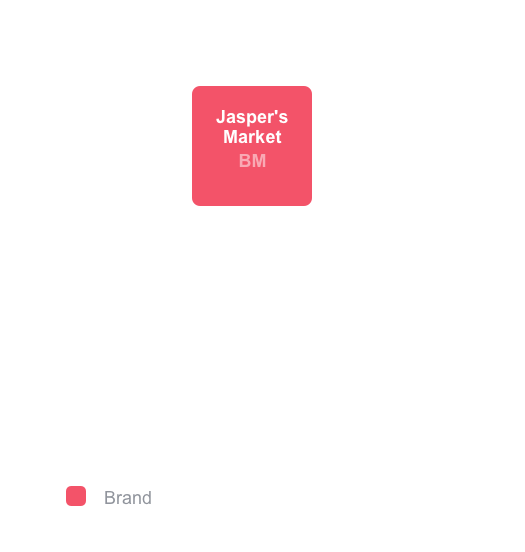
An admin of Jasper’s Market created a Business Manager, to manage its multiple people, ad accounts and Pages.
Jasper’s Market has multiple employees that advertise for the business on Facebook, and an admin that manages the roles and permissions of each employee.
Only admins are able to add new people, assign roles and change permissions in a Business Manager.
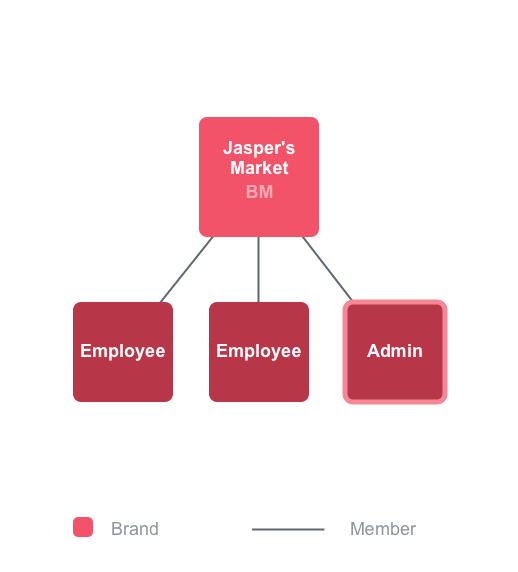
Pages and Ad Accounts
To start advertising, Jasper’s Market added its ad accounts to Business Manager, as well as a payment method to connect to each ad account.
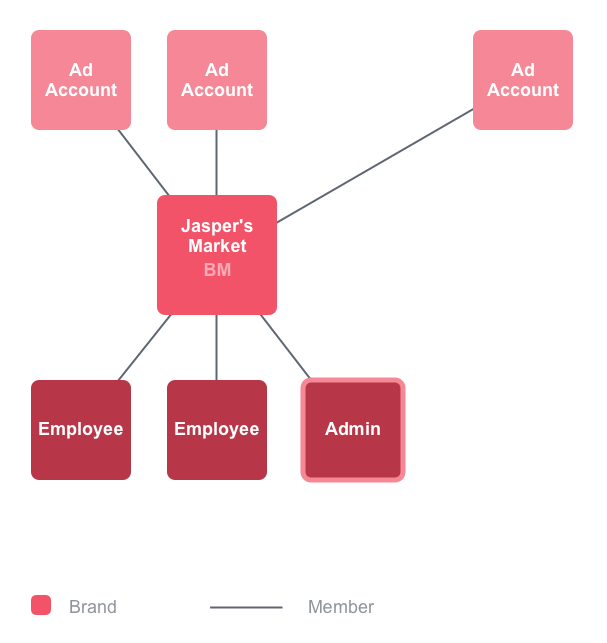
Next, Jasper’s Market added its market Page to the Business Manager.
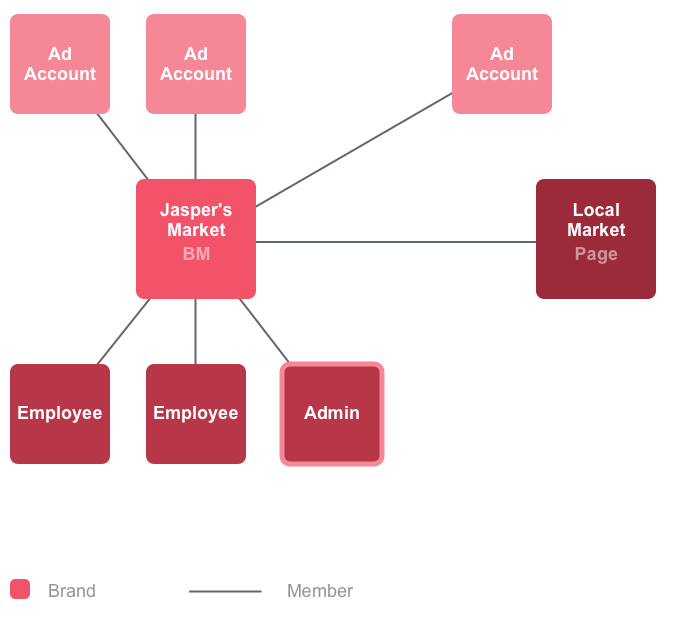
Now Jasper’s Market can manage Facebook ads for their business.
Working With Agencies
Jasper’s Market also works with an ad agency to manage ad campaigns on Facebook for its business.
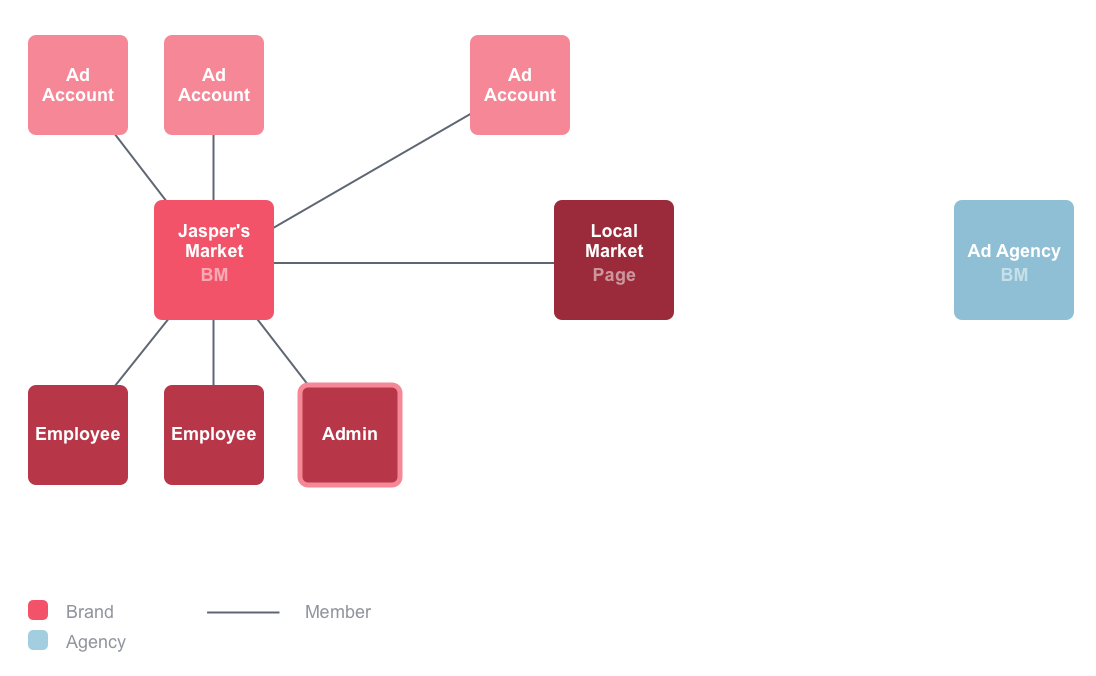
The ad agency also has a Business Manager, with multiple admins and employees of its own. The agency manages roles and permissions for their Business Manager separately, and will only be able to work on Jasper’s Market’s Pages or ad accounts after Jasper’s gives the agency access.
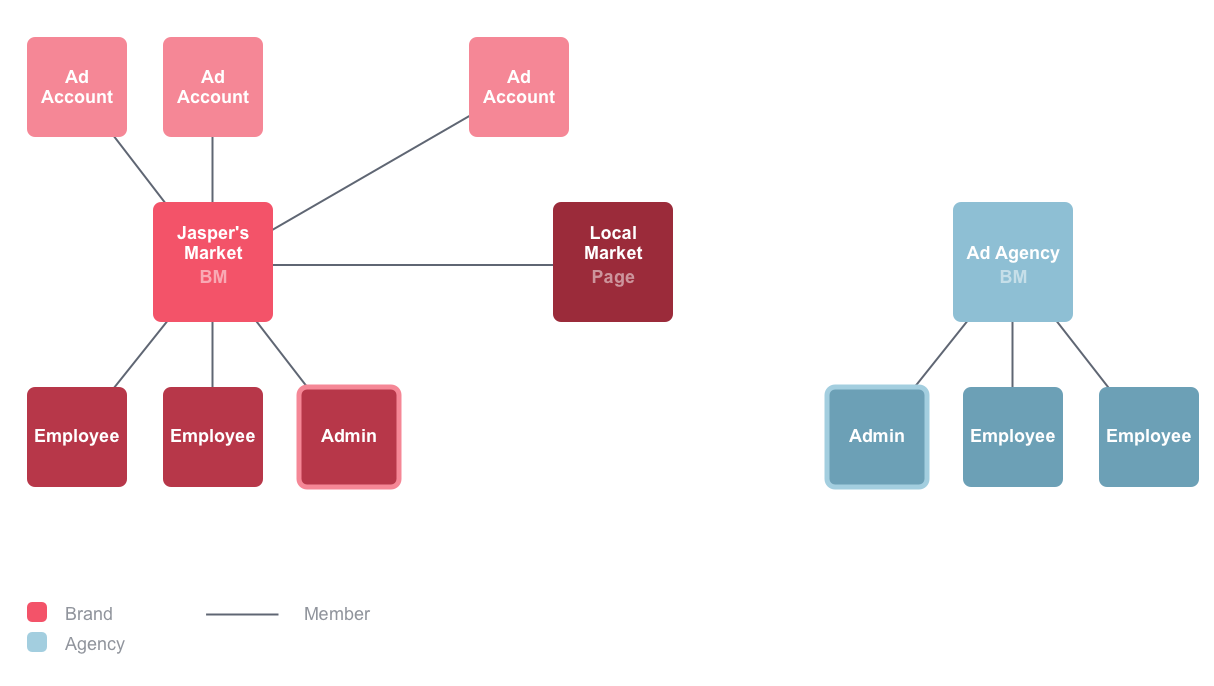
Now we can see how Business Managers can exist separately, each with their own employees and admins.
Sharing Assets
Once Jasper’s Market adds the agency to their own Business Manager, Jasper’s Market can assign the agency admin permissions to different assets owned by Jasper’s Market’s Business Manager.
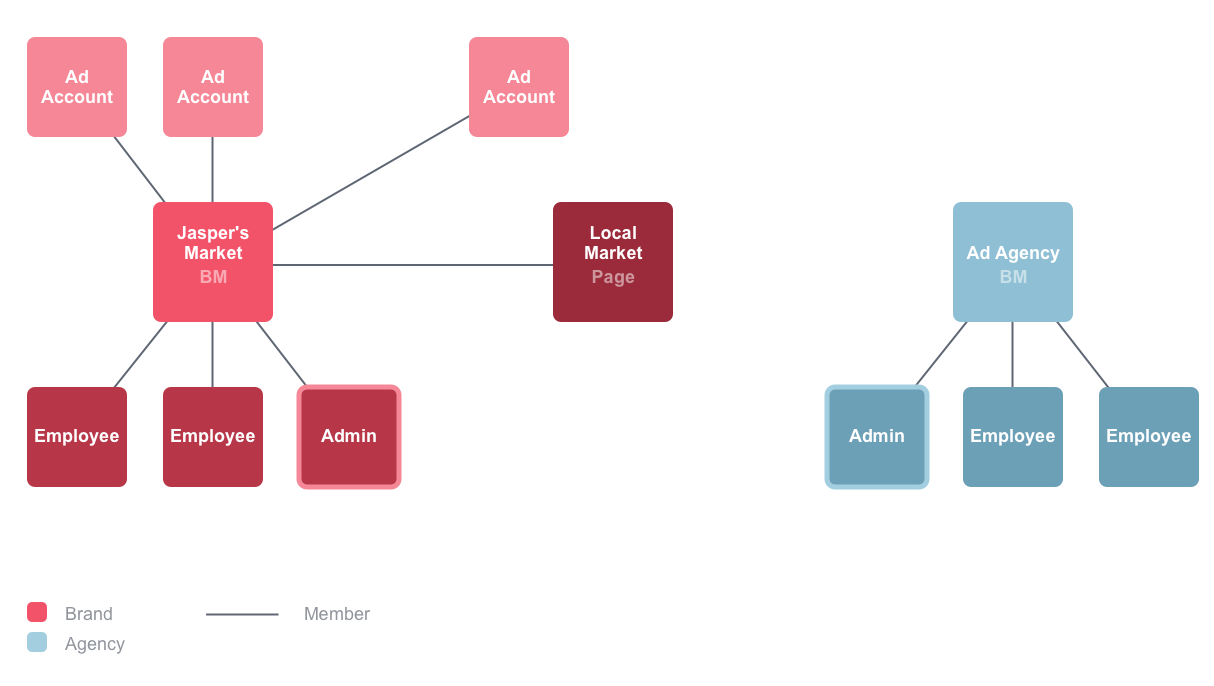
Furthermore, the agency can assign specific admins within its own Business Manager to become an admin of the local market Page in Jasper’s Market’s Business Manager.
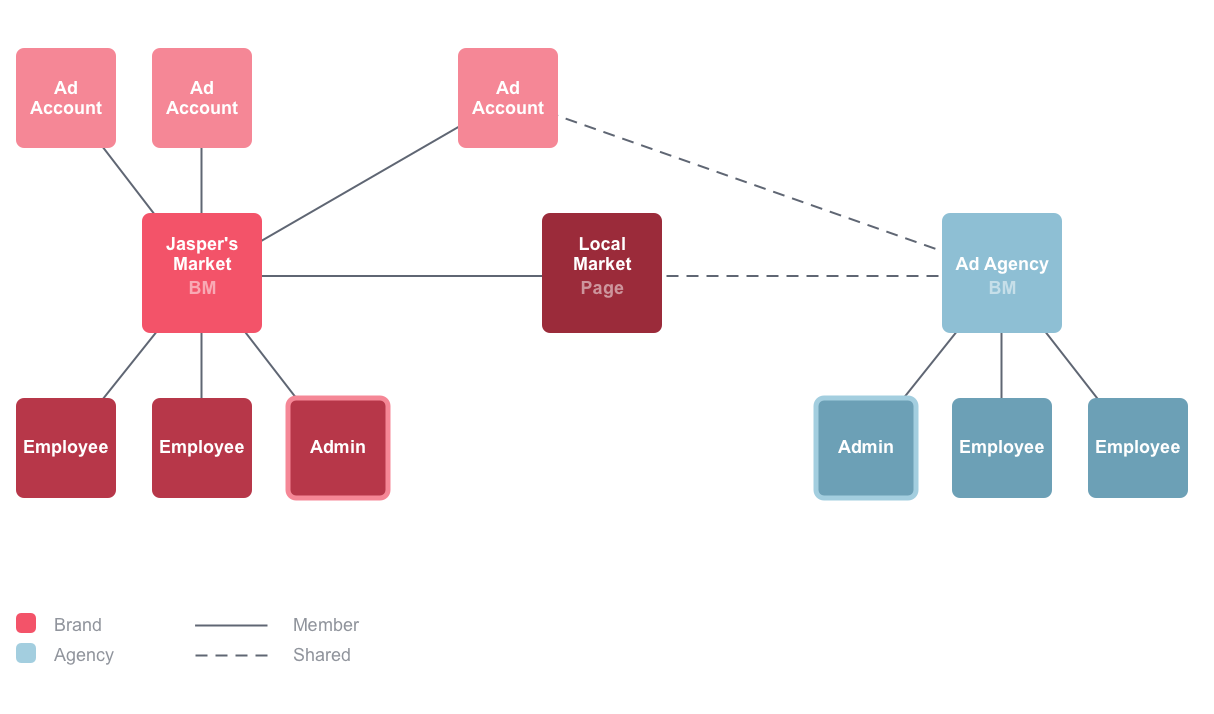
Now Jasper’s Market can seamlessly work with the ad agency within Business Manager, while keeping control of all permissions and roles.
Source: Facebook
For any questions about Facebook Business Manager, please contact your Relentless Project Manager directly.
Posted on: 05/18/2017
Posted by: Craig Hauptman – President & Founder
Related Insights:
Search Traffic: Paid vs. Organic – The Fundamental Differences and How to Leverage Each Type
Mobile Majority – Why a Mobile-First Approach is so Important
The AIDA Model – When to Use Specific Digital Ad Platforms Throughout the Sales Funnel
A/B Testing for Continual Improvements – Split Testing for Incremental Website Improvements
AI Chatbots & Search Engines – How AI Chatbots Will Impact Search Engines